TeamsChamp accesses usage data from Microsoft 365 applications, applies the secret formula (a mathematical algorithm) that summarize the data and converts it into Digital communication and Collaboration indicators. TeamsChamp does not access personal data, it simply aggregates employee usage data. NEVER access the contents of the activities.

What is Teams Champ?
TeamsChamp is a Microsoft Teams app that helps you measure employees´ Digital Communication and Collaboration by analyzing the usage their do on Office 365 tools such as SharePoint, Teams, OneDrive, Exchange, Skype, etc.
Its main goal is to drive the best use of Office 365 in your organization, but also to enhance the skills needed for your digital transformation, through gamification.
Improves leveraging Office 365 by gamification
and boosting communication and digital collaboration

Digital Collaboration
of digital tools to boost efficiency

Digital Communication
of digital channels to improve communication

Digital Leadership
Digital competency Indicators
(the secret formula)
-
How do we access the data?
-
The formula for each digital skill
The calculation formula of each digital skill are the weighted sum of the processed metrics, such as:
- Number of shared documents on OneDrive
- Open Teams chats
- Published posts on Yammer
- Viewed documents in SharePoint
- Quantify more than 30 usage signals!
Depending on the skills to boost, the metrics are considered to affect communication or digital operation more
-
The values are calculated using 7 day intervals
The values are calculated in 7 day intervals in order to eliminate the seasonality of the days of the week and apply filters to attenuate the actions that generate access peaks to Office 365 (i.e. synchronize a directory with thousands of documents)
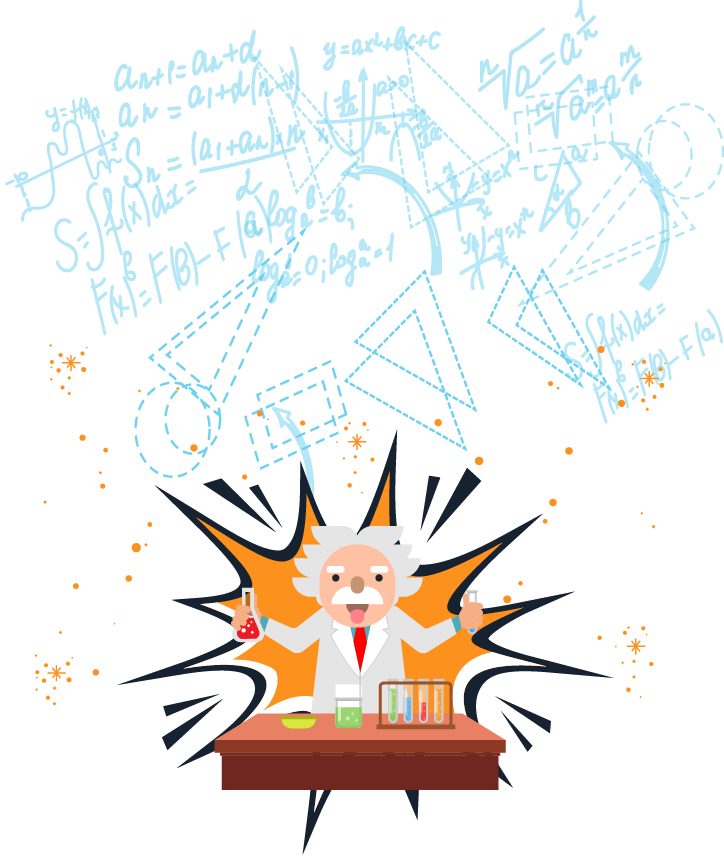
Organization’s Goals
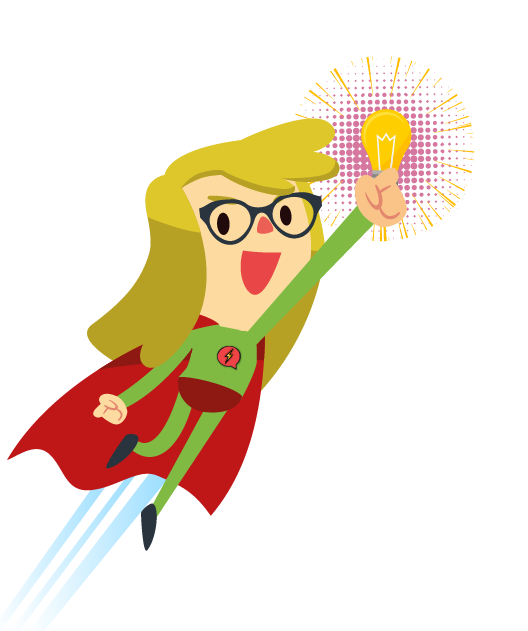
Improve the communication and collaboration of the organization
Ensure positive dynamics and freshness within your organization
Provide Microsoft 365 best practices and tips for users
Discover hidden talents among the members of the organization
Make your investment in Office 365 profitable
Acknowledgments

David Moreno

Fran Lens

Miguel Gil
Use & Features
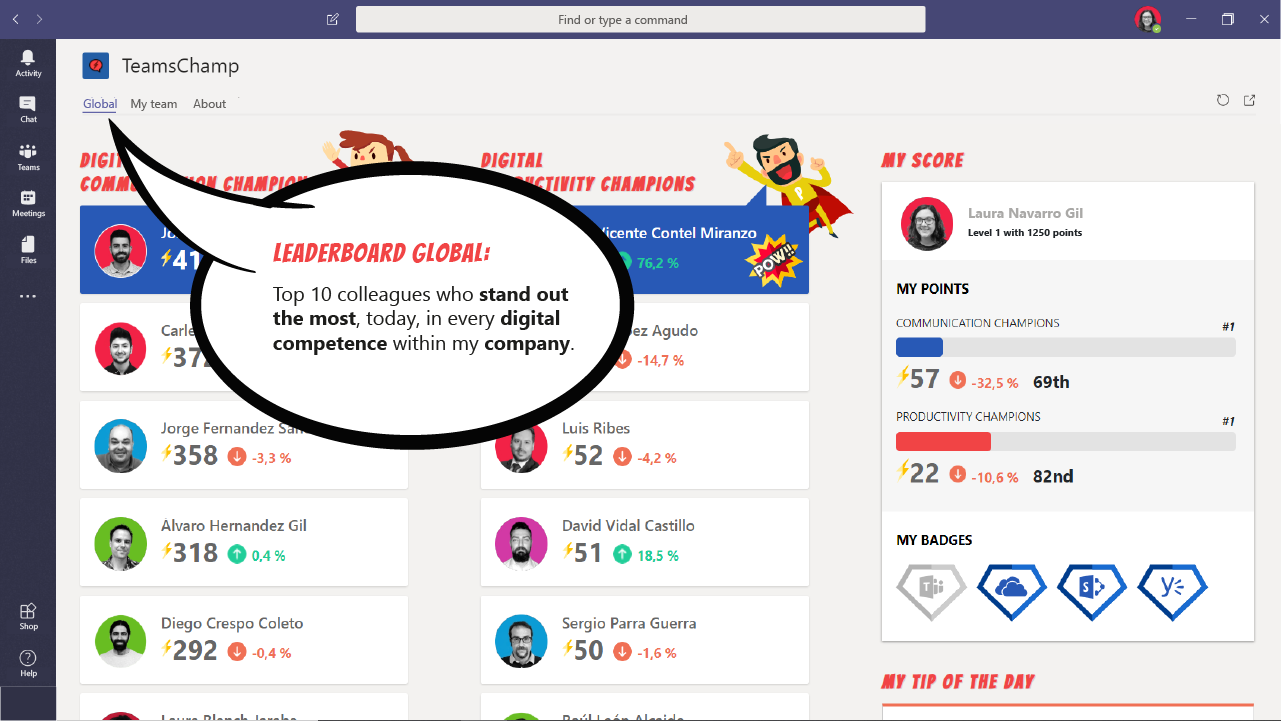
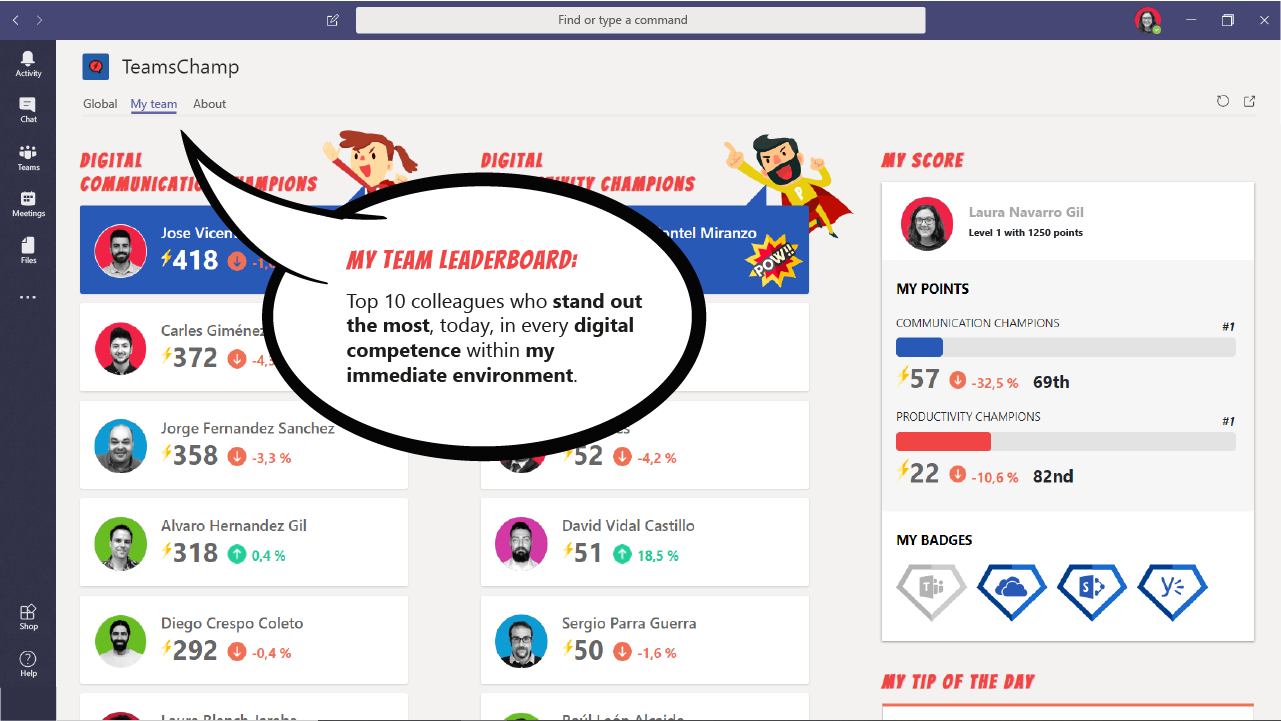
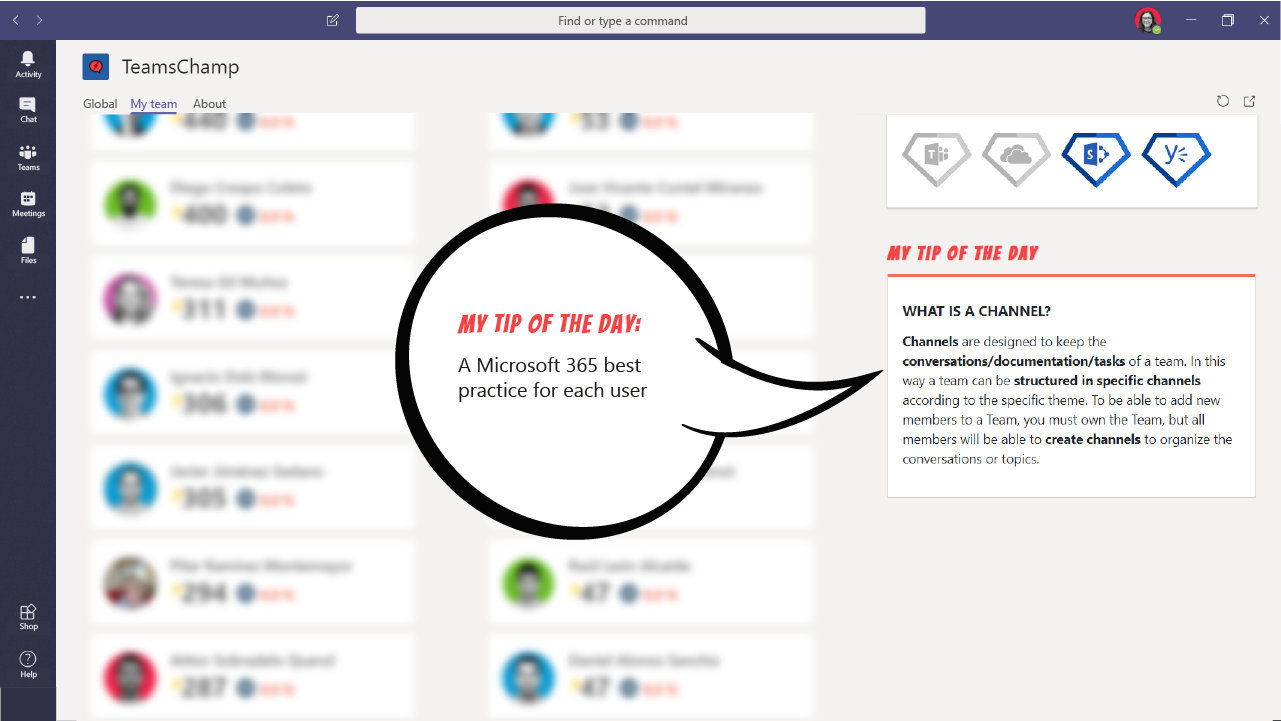
Extra Features
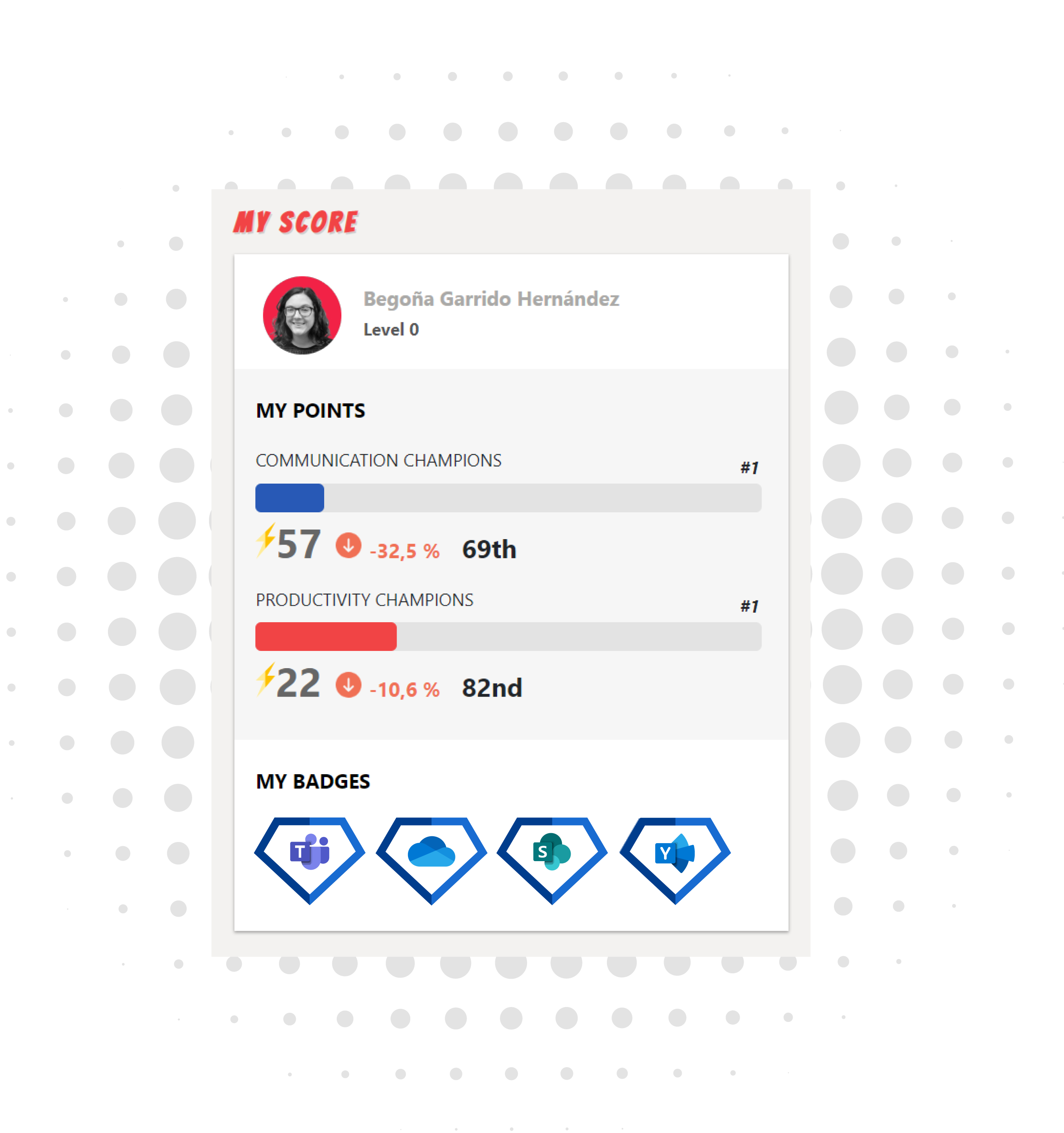
My Score
We can find a personal area for each employee. This section provides you with information used, where each user can evaluate themselves and know how many points, what position he or she occupies or what badges he has earned.
Only I know my score (Champs) in digital collaboration and communication (unless I´m a champion and in the TOP 10, then I become an inspiring Champion for everyone else)
Badges represent that you are ranked higher than your colleagues regarding the use of the tool

Give Champs (reconginiton awards)
- ·
Once a day you can give champs to your colleagues, according to your opinion of whom is doing better in communication or digital collaboration.
- ·
To give the Champs you simply must clickon its profile.
- ·
Before delivering the Champs, the program will ask you to validate your decision.
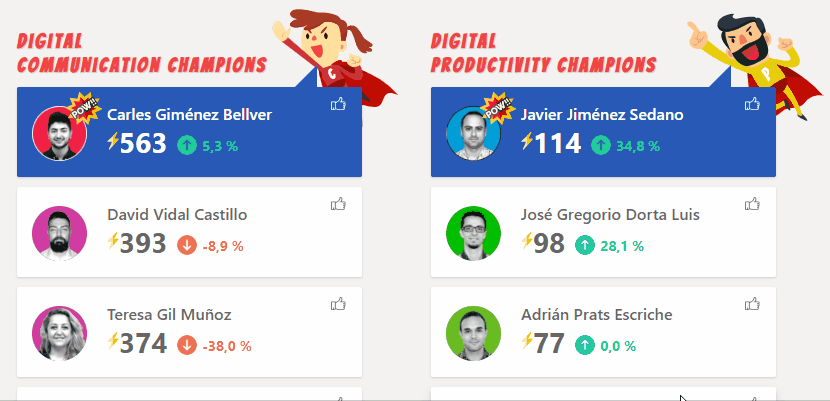
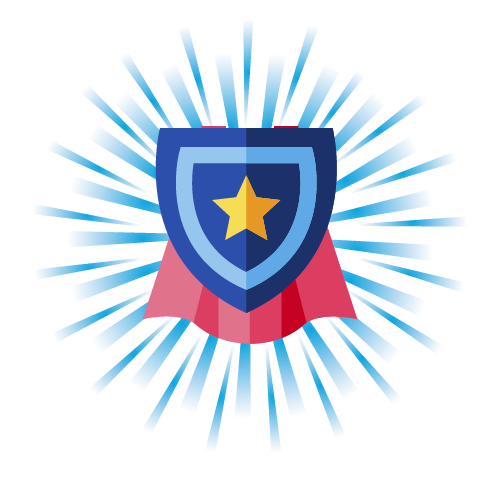
User’s Privacy and Security
- Security based on and integrated into Office 365 SSO
- TeamsChamp stores customer data securely in our Microsoft Azure Infrastructure. To keep it safe, we use encryption in data transport and at rest.
- The aggregated data is obtained through Office Graph (Microsoft API)
- TeamsChamp does not access or store any personal information related to the contents or messages, neither the user nor the organization

